Date created: Wednesday, August 17, 2016 10:00:27 AM. Last modified: Thursday, April 28, 2022 2:45:07 PM
ASR9000 NP Packet Capture
References:
BRKSPG-2904 - ASR9000 Selected Topics and Troubleshooting (2016 Last Vegas)
As of IOS-XR 5.3.3 in Typhoon and Tomahawk linecards the NP can perform packet captures that do not interrupt service or drop packets. There is a circular buffer (32 packets on Typhoon cards and 128 packets on Tomahawk cards) that is used.
Parts of the stats memory on an NP has been carved out for per uIDB (Micro Interface Descriptor Block) stats (NPs see a physical interface, sub-interface, BE interface or BE sub-interface as an individual uIDB). One can view the uIDB for a specific port as below, which shows the features enabled in hardware as well as the interface index:
RP/0/RSP0/CPU0:abr1#show uidb data location 0/0/CPU0 Gi0/0/0/7.100 ingress | ex 0x0 -------------------------------------------------------------------------- Location = 0/0/CPU0 Index = 67 INGRESS table ------------ Layer 3 ------------ Status 0x1 Ifhandle 0x4000dc0 Index 0x43 Stats Pointer 0x5306c4 MPLS Enable 0x1 IPV4 Enable 0x1 IPV4 ICMP Punt 0x1 TCAM QOS ACL FORMAT 0x1 Exact Option 0x1 Wire Exp Tag Num 0x1 IPV4 BFD Enable 0x1 ipv4 Racetrack Eligible 0x1 mpls Racetrack Eligible 0x1
Packets can be captured that increment the NP counters during this period, any increments to the counters in this period do not show in the global counters output of "show controllers np counters ..." so they do not pollute the global counters.
RP/0/RSP0/CPU0:abr1#monitor np interface te0/0/0/0 time 2 location 0/0/CPU0 Monitor NP counters of TenGigE0_0_0_0 for 2 sec Monitor 3 non-zero NP0 counters: TenGigE0_0_0_0 Offset Counter FrameValue Rate (pps) ------------------------------------------------------------------------------- 142 RSV_DROP_IPV4_RXADJ_DROP_MONITOR 1667721 0 262 RSV_DROP_MPLS_LEAF_NO_MATCH_MONITOR 1 0 1278 PARSE_DROP_FAB_UNKNOWN_INJ_MONITOR 1667721 0
There can only be one of these monitor sessions per LC at a time. Monitoring on a physical interface or a sub-interface monitors only on that single interface. Monitoring on BE sub-interface runs the monitor on all NPs that host member links. Works perfectly for input drops, not all output drops are captured though.
The meaning of drop counters can be viewed with "show controllers np descriptions location 0/0/CPU0".
The NPs are capturing packets in the circular buffers that match specific drop counters all the time, even when a specific manual check isn't being run. The command "show controllers np capture np0 help location 0/0/CPU0" shows which counters NPs are currently being capturing for. This can be changed using the "show controllers np capture np0 filter [all|drop_counter_name] [enable|disable] location 0/0/CPU0" command. The command "show controllers np capture np0 location 0/0/CPU0 detail" shows the contents of the circular packet buffer.
In the example below the NP has captured a packet that was dropped. It was a Spanning Tree frame received on VLAN 402 into sub-interface Gi0/0/0/9.402 which is a layer 3 interface so SPT is not running here:
RP/0/RSP0/CPU0:abr1#show controllers np capture np0 location 0/0/CPU0 detail | begin PARSE_L3_TAGGED_PUNT_DROP PARSE_L3_TAGGED_PUNT_DROP From GigabitEthernet0_0_0_9: 72 byte packet on NP0 Frame offset: 0 hdr: 36 18 ad 5d 40 01 00 00 46 05 15 00 15 00 44 00 0000: 01 00 0c cc cc cd fc 5b 39 05 ed 01 81 00 e1 92 0010: 00 32 aa aa 03 00 00 0c 01 0b 00 00 00 00 00 81 0020: 92 50 67 ae 27 66 00 00 00 00 04 81 92 fc 5b 39 0030: 05 ed 00 80 01 01 00 14 00 02 00 0f 00 00 00 00 0040: 00 02 01 92 RP/0/RSP0/CPU0:abr1#show controllers np descriptions location 0/0/CPU0 | i PARSE_L3_TAGGED_PUNT_DROP PARSE_L3_TAGGED_PUNT_DROP Drop L3 Dropped L2 link level protocol received at L3 interface with vlan tag (LLDP, MSTP, UDLD, CDP) RP/0/RSP0/CPU0:abr1#show int desc | i 0/0/0/9 Gi0/0/0/9 up up xxxxxxxx Gi0/0/0/9.5 up up xxxxxxx Gi0/0/0/9.402 up up xxxxxx Gi0/0/0/9.403 up up xxxxx Gi0/0/0/9.405 up up xxxx Gi0/0/0/9.2047 up up xxx RP/0/RSP0/CPU0:abr1#show run int Gi0/0/0/9.402 interface GigabitEthernet0/0/0/9.402 description xxxxxx vrf xxxxxx ipv4 address 10.127.255.9 255.255.255.248 encapsulation dot1q 402
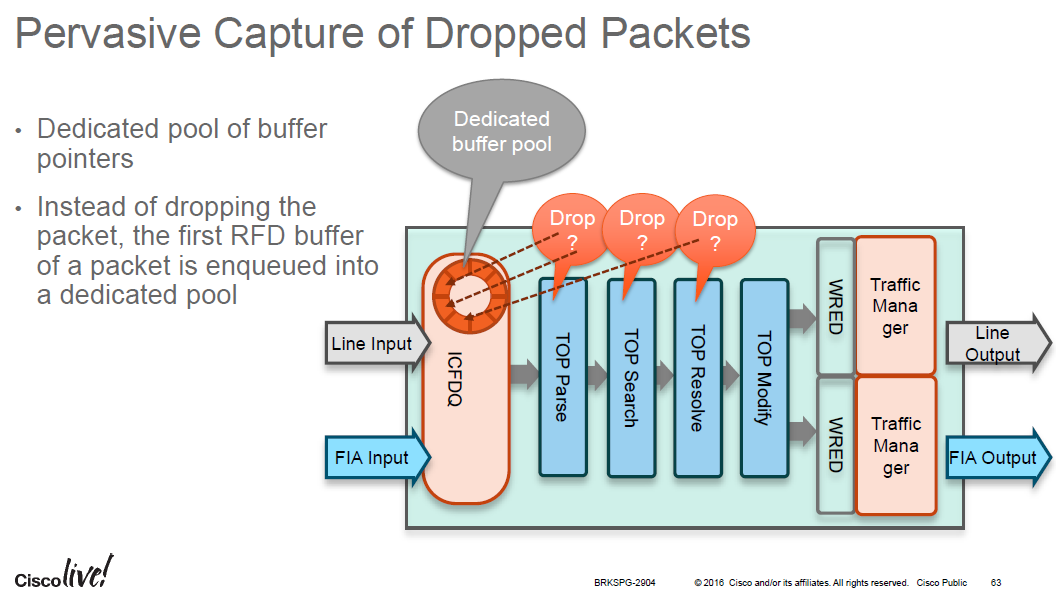
Previous page: ASR9000 NP Packet Counter Capture
Next page: ASR9000 Series Hardware Overview