Date created: Tuesday, August 13, 2013 10:40:47 PM. Last modified: Saturday, April 4, 2015 10:17:32 AM
SD Card Basics
Access SD card using SPI on Arduino;
- Print the SD card type
- Print the file system type
- Print volume size
- Print the entire file tree
- Try to open a file (if it doesn't exist, create it)
- Write a new line to it containing a random number
- Print the whole file out
Arduino code here.
Serial output:
Initializing SD card...Wiring is correct and a card is present.
Card type: SD1
Volume type is FAT16
Volume size (bytes): 1015283712
Volume size (Kbytes): 991488
Volume size (Mbytes): 968
Files found on the card (name, date and size in bytes):
DCIM/ 2005-01-01 00:00:12
100CASIO/ 2005-05-01 00:00:16
DINO.JPG 2005-01-01 00:09:14 1733080
CIMG1317.JPG 2005-01-01 00:01:58 2469150
CIMG1318.JPG 2005-01-01 00:02:28 1747318
CIMG1319.JPG 2005-01-01 00:02:50 3848472
CIMG1326.JPG 2005-01-01 00:07:46 1849686
CIMG1327.JPG 2005-01-01 00:07:54 1739984
CIMG1328.JPG 2005-01-01 00:08:12 1518549
JOSE.JPG 2005-01-01 00:01:18 3524495
_JOSE~1.JPG 2007-08-11 15:31:10 82
BUNIT~1.JPG 2005-01-01 00:05:22 1848172
_BUNIT~1.JPG 2007-08-11 15:32:20 82
_DINO~1.JPG 2007-08-11 15:34:04 82
DS_STO~1 2007-08-11 16:14:32 21508
SIV29.TMP 2007-07-25 17:43:48 1101824
SIV14.TMP 2007-07-30 20:25:16 176128
DS_STO~1 2007-08-11 16:14:38 6148
TRASHE~1/ 2006-08-14 19:50:20
501/ 2006-08-19 11:59:20
_501~1 2006-08-19 11:59:20 82
_~1.TRA 2006-08-14 19:50:20 4096
DS_STO~1 2007-08-11 15:30:16 6148
EXAMPLE.TXT 2000-01-01 01:00:00 43
WMPINFO.XML 2006-08-22 14:50:38 296
example.txt exists.
807
673
708
462
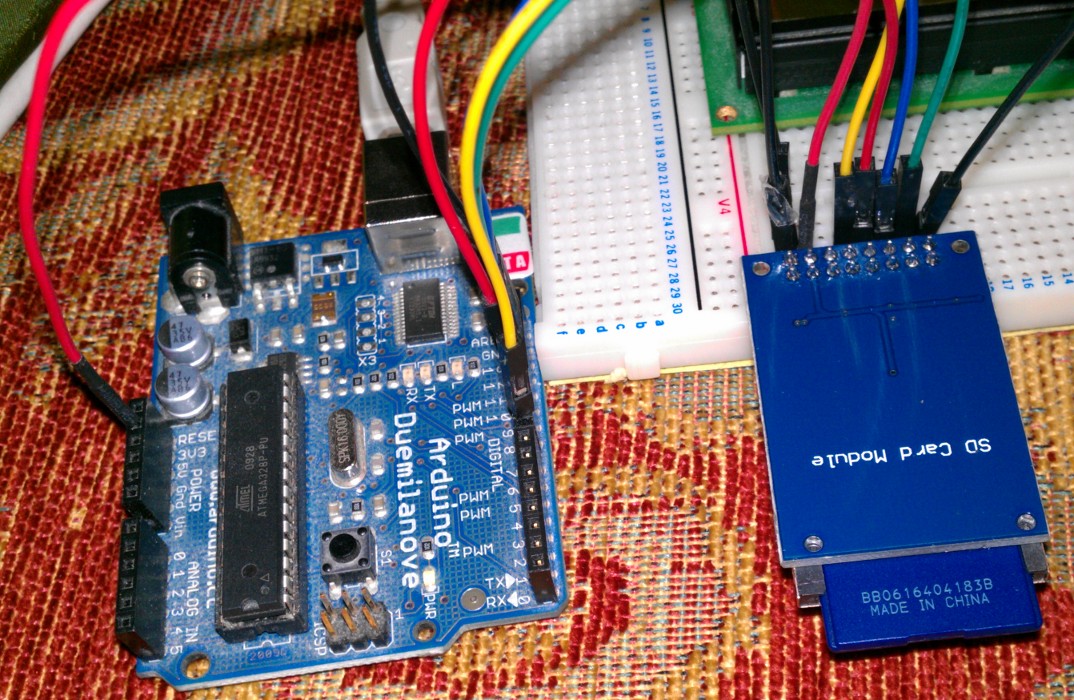
Previous page: Music Toy
Next page: Secret Agent Laser Challenge - Part 1