Date created: Thursday, November 8, 2018 9:14:10 PM. Last modified: Sunday, November 18, 2018 11:49:09 AM
Explicit Path Interop (IOS-XR and Junos)
References:
https://www.juniper.net/documentation/en_US/junos/topics/task/configuration/make-before-break-achieving-for-lsps.html
https://www.juniper.net/documentation/en_US/junos/topics/usage-guidelines/mpls-configuring-adaptive-lsps.html
Contents:
Lab Topology
RSVP-TE Recap
Partial Device Configs
Explicit Path Device Outputs
Dynamic Path Device Outputs
Additional Outputs
Full Device Configs
Lab Topology:
A basic example of an explicit path between Cisco IOS-XR (ASR9K-XRv 6.4.2) and Juniper Junos (vMX 17.4R2). Below is the lab topology, the explicit path shall run from PE1 (Junos, top left) to P1 (top right), to P2 (bottom right), to PE2 (IOS-XRv, bottom left) and a reverse explicit path from PE2 to PE1 runs along the same path. A dynamic backup shall also be configured on both PEs. If the explicit path becomes available, the dynamic path will be used. No constraints have been configured so CSPF is not being used, the backup dynamic tunnel shall simply follow the IGP shortest path. IS-IS is running with TE enabled, MPLS and RSVP have been enabled on all interfaces of all devices. Assume that IS-IS is fully converged. The shortest path between PE1 and PE2 is either PE1 > P1 > PE2 or PE1 > P2 > PE2, all links have a default metric of 10:
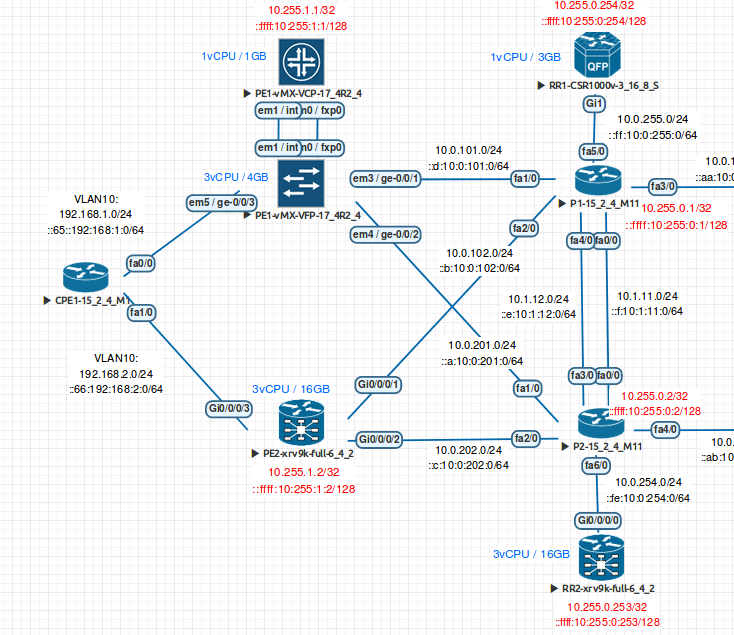
On Junos TE extensions are enabled in IS-IS by default, they are disabled in OSPFv2 by default. In IOS and IOS-XR TE extensions are disabled by default in IS-IS and OSPFv2.
Junos sees 100% of interface bandwidth as available but reserves none by default. IOS-XR see 75% of interface bandwidth available and reserves none by default.
root@PE1> show rsvp interface
RSVP interface: 2 active
Active Subscr- Static Available Reserved Highwater
Interface State resv iption BW BW BW mark
ge-0/0/1.0 Up 1 100% 1000Mbps 1000Mbps 0bps 0bps
ge-0/0/2.0 Up 0 100% 1000Mbps 1000Mbps 0bps 0bps
RP/0/RP0/CPU0:PE2#show rsvp interface
Sat Nov 10 08:41:11.952 UTC
*: RDM: Default I/F B/W % : 75% [default] (max resv/bc0), 0% [default] (bc1)
Interface MaxBW (bps) MaxFlow (bps) Allocated (bps) MaxSub (bps)
------------------------- ------------ ------------- -------------------- -------------
GigabitEthernet0/0/0/2 0 0 0 ( 0%) 0
GigabitEthernet0/0/0/1 0 0 0 ( 0%) 0
Junos and IOS-XR don’t reoptimse RSVP-TE tunnels by default. In Junos one can use the following configuration to implement make-before-break (MBB) RSVP LSPs, which is only required on the ingress PE (because all RSVP LSPs are signalled by the head-end LER):
# Time in seconds to periodically refresh RSVP LSPs
set protocols mpls optimize-timer T1
# Time in seconds to new LSP must be up before traffic is moved to new LSP
set protocols mpls optimize-switchover-delay T2
# Time in seconds to wait after traffic switchover to new LSP before tearing down old LSP
set protocols mpls optimize-hold-dead-delay T3
In Junos one can enable the adaptive knob which allows an RSVP LSP to hold the resources allocated on the original LSP until all traffic is moved to the new LSP before releasing them:
set protocols mpls label-switched-patch NAME adaptive
The equivalent IOS-XR timers are (in the above order):
mpls traffic-end reoptimize T1
mpls traffic-eng reoptimize timers delay installation T2
mpls traffic-eng reoptimize timers delay cleanup T3
The problem with the above approach to MBB on Junos is that the process is timer based. After timer T1 has expired a new LSP may have been signalled depending on how busy the P nodes are along the new path, and after T2 has expired traffic may be moved over to the new LSP even though end-to-end forwarding might not be working yet, and after T3 has expired not all traffic may have been fully migrated to the new LSP before the old LSP will be torn down, resulting in traffic lost. RSVP LSP refresh needs to be event based and not timer based.
As of Junos 15.1 the optimize-adaptive-teardown knob was added. This feature supports RSVP P2P LSPs only. Once enabled the optimize-switchover-delay and optimize-hold-dead-delay timers knob aren’t required (the adaptive knob could still be useful though). This knob enables LSP-ping (which means lo0 filters must be updated!) to ensure the end-to-end forwarding path is working before traffic is moved to the new LSP. It also uses feedback from RPD to ensure that the old LSP isn’t torn down until all traffic is moved to the new LSP:
set protocols mpls optimize-adaptive-teardown p2p
This MBB behaviour is enabled by default on IOS-XR.
Relevant PE1 config snippet:
set interfaces ge-0/0/1 unit 0 description P1-Fa1/0
set interfaces ge-0/0/1 unit 0 family inet address 10.0.101.2/24
set interfaces ge-0/0/1 unit 0 family iso
set interfaces ge-0/0/1 unit 0 family inet6 address ::d:10:0:101:2/64
set interfaces ge-0/0/1 unit 0 family mpls
set interfaces ge-0/0/2 unit 0 description P2-Fa1/0
set interfaces ge-0/0/2 unit 0 family inet address 10.0.201.2/24
set interfaces ge-0/0/2 unit 0 family iso
set interfaces ge-0/0/2 unit 0 family inet6 address ::a:10:0:201:2/64
set interfaces ge-0/0/2 unit 0 family mpls
set interfaces ge-0/0/3 description CPE1-Fa0/0
set interfaces ge-0/0/3 vlan-tagging
set interfaces ge-0/0/3 encapsulation flexible-ethernet-services
set interfaces ge-0/0/3 unit 10 vlan-id 10
set interfaces ge-0/0/3 unit 10 family inet address 192.168.1.1/24
set interfaces ge-0/0/3 unit 10 family inet6 address ::65:192:168:1:1/64
set interfaces lo0 unit 0 family inet address 10.255.1.1/32
set interfaces lo0 unit 0 family iso address 49.0001.0102.5500.1001.00
set interfaces lo0 unit 0 family inet6 address ::ffff:10:255:1:1/128
set protocols rsvp interface ge-0/0/1.0
set protocols rsvp interface ge-0/0/2.0
set protocols mpls optimize-adaptive-teardown p2p # Enable make-before-break
set protocols mpls icmp-tunneling # Show P/PE nodes in ICMP traceroutes for debugging
set protocols mpls label-switched-path PE1>PE2 to 10.255.1.2
set protocols mpls label-switched-path PE1>PE2 install 10.255.1.2/32 active
set protocols mpls label-switched-path PE1>PE2 record
set protocols mpls label-switched-path PE1>PE2 primary PE1_P1_P2_PE2
set protocols mpls label-switched-path PE1>PE2 secondary PE2
set protocols mpls path PE2 10.255.1.2 loose # Without the "loose" keyword this won't work as 10.255.1.2 isn't directly connected to any interface
set protocols mpls path PE1_P1_P2_PE2 10.0.101.1 strict
set protocols mpls path PE1_P1_P2_PE2 10.1.12.2 strict
set protocols mpls path PE1_P1_P2_PE2 10.0.202.2 strict
set protocols mpls path PE1_P1_P2_PE2 10.255.1.2 strict
set protocols mpls interface ge-0/0/1.0
set protocols mpls interface ge-0/0/2.0
set protocols isis level 2 wide-metrics-only # Must use wide metrics for TE
set protocols isis level 1 disable
set protocols isis interface ge-0/0/1.0 point-to-point
set protocols isis interface ge-0/0/1.0 level 1 disable
set protocols isis interface ge-0/0/2.0 point-to-point
set protocols isis interface ge-0/0/2.0 level 1 disable
set protocols isis interface lo0.0 passive
Relevant PE2 config snippet:
group e-te-tun
interface 'tunnel-te10.*'
ipv4 unnumbered Loopback0 ! This can be specified at the group level, individual interface level or globally
autoroute announce
!
record-route
path-option 100 dynamic
!
end-group
!
explicit-path name PE2_P2_P1_PE1
index 10 next-address strict ipv4 unicast 10.0.202.1
index 20 next-address strict ipv4 unicast 10.1.12.1
index 30 next-address strict ipv4 unicast 10.0.101.2
index 40 next-address strict ipv4 unicast 10.255.1.1
!
ipv4 unnumbered mpls traffic-eng Loopback0 ! This can be defined here for all tunnels globally, or
! directly under a tunnel interface or "group" stanza
!
interface Loopback0
ipv4 address 10.255.1.2 255.255.255.255
ipv6 address ::ffff:10:255:1:2/128
!
interface tunnel-te1001
apply-group e-te-tun
description To PE1
signalled-name PE2_P2_P1_PE1
logging events all
destination 10.255.1.1
path-option 10 explicit name PE2_P2_P1_PE1
!
interface GigabitEthernet0/0/0/1
description P1-Fa2/0
ipv4 address 10.0.102.2 255.255.255.0
ipv6 address ::b:10:0:102:2/64
!
interface GigabitEthernet0/0/0/2
description P2-Fa2/0
ipv4 address 10.0.202.2 255.255.255.0
ipv6 address ::c:10:0:202:2/64
!
interface GigabitEthernet0/0/0/3
description CPE1-Fa1/0
!
interface GigabitEthernet0/0/0/3.10
vrf CPE1
ipv4 address 192.168.2.1 255.255.255.0
ipv6 address ::66:192:168:2:1/64
encapsulation dot1q 10
!
router isis 1
is-type level-2-only
net 49.0001.0102.5500.1002.00
log adjacency changes
log pdu drops
address-family ipv4 unicast
metric-style wide
mpls traffic-eng level-2-only ! TE must be explicitly enabled for IS-IS on IOS, it is enabled by default on Junos
mpls traffic-eng router-id Loopback0
!
address-family ipv6 unicast
metric-style wide
single-topology ! Junos defaults to ST whilst IOS-XR defaults to MT
!
interface Loopback0
passive
address-family ipv4 unicast
!
address-family ipv6 unicast
!
!
interface GigabitEthernet0/0/0/1
circuit-type level-2-only
point-to-point
address-family ipv4 unicast
!
address-family ipv6 unicast
!
!
interface GigabitEthernet0/0/0/2
circuit-type level-2-only
point-to-point
address-family ipv4 unicast
!
address-family ipv6 unicast
!
!
!
mpls oam ! MUST be enabled for MPS ping/traceroute to work
!
rsvp
interface GigabitEthernet0/0/0/1
!
interface GigabitEthernet0/0/0/2
!
!
mpls traffic-eng
interface GigabitEthernet0/0/0/1
!
interface GigabitEthernet0/0/0/2
!
!
mpls ldp
! ^ LDP MUST be enabled globaly (although not on any interface) even when using RSVP and not LDP.
! IOS-XR won't build the correct egress CEF entries without it. It is a requirement for MPLS-TE.
The output below shows the RSVP signalled LSP from headend (PE1 10.255.1.1) to tailend (PE2 10.255.1.2) is up. It also shows the explicit route that was requested (P1-Fa1/0 [10.0.101.1], P2-Fa3/0 [10.1.12.2], PE2-Gi0/0/0/2 [10.0.202.2] Pe2-Lo0 [10.255.1.2]) in the PATH message and the route that was recorded in the return RESV messages (10.0.101.1 > 10.1.12.2 > 10.0.202.2 > 10.255.1.2), which is the same. It can be seen that the desired outgoing interface was used (ge-0/0/1.0) which is not on the IS-IS signalled shorted path, meaning traffic that uses this LSP is being forced via a topologically longer path and the explicit path is taking priority as expected. The secondary/backup LSP it can be seen that a different interface is being used (ge-0/0/2.0) which is being signalled along the IGP shorted path:
root@PE1> show rsvp session ingress extensive
Ingress RSVP: 2 sessions
10.255.1.2
From: 10.255.1.1, LSPstate: Up, ActiveRoute: 0
LSPname: PE1>PE2, LSPpath: Primary
LSPtype: Static Configured
Suggested label received: -, Suggested label sent: -
Recovery label received: -, Recovery label sent: 16
Resv style: 1 SE, Label in: -, Label out: 16
Time left: -, Since: Sun Nov 18 09:47:18 2018
Tspec: rate 0bps size 0bps peak Infbps m 20 M 1500
Port number: sender 5 receiver 181 protocol 0
Enhanced FRR: Disabled (Downstream), Reason: Compatibility, Refresh: 30 secs
PATH rcvfrom: localclient
Adspec: sent MTU 1500
Path MTU: received 1500
PATH sentto: 10.0.101.1 (ge-0/0/1.0) 13 pkts
outgoing message state: refreshing, Message ID: 77, Epoch: 2236171
RESV rcvfrom: 10.0.101.1 (ge-0/0/1.0) 6 pkts, Entropy label: No
incoming message handle: R-118/1
Explct route: 10.0.101.1 10.1.12.2 10.0.202.2
Record route: <self> 10.255.0.1 (node-id) 10.1.12.1 10.255.0.2 (node-id)
10.0.202.1 10.255.1.2 (node-id) 10.0.202.2
10.255.1.2
From: 10.255.1.1, LSPstate: Up, ActiveRoute: 0
LSPname: PE1>PE2, LSPpath: Secondary
LSPtype: Static Configured
Suggested label received: -, Suggested label sent: -
Recovery label received: -, Recovery label sent: 16
Resv style: 1 SE, Label in: -, Label out: 16
Time left: -, Since: Sun Nov 18 09:44:22 2018
Tspec: rate 0bps size 0bps peak Infbps m 20 M 1500
Port number: sender 4 receiver 182 protocol 0
Enhanced FRR: Disabled (Downstream), Reason: Compatibility, Refresh: 30 secs
PATH rcvfrom: localclient
Adspec: sent MTU 1500
Path MTU: received 1500
PATH sentto: 10.0.201.1 (ge-0/0/2.0) 20 pkts
outgoing message state: refreshing, Message ID: 78, Epoch: 2236171
RESV rcvfrom: 10.0.201.1 (ge-0/0/2.0) 11 pkts, Entropy label: No
incoming message handle: R-117/1
Explct route: 10.0.201.1 10.0.202.2
Record route: <self> 10.255.0.2 (node-id) 10.0.202.1 10.255.1.2 (node-id)
10.0.202.2
Total 2 displayed, Up 2, Down 0
The following output shows that there is a secondary LSP but it is currently down (as the primary LSP is up). The secondary LSP can be continuously signalled even when the primary LSP is up using the command "set protocols mpls label-switched-path PE1>PE2 standby" which would improve fail-over but increase state in the network:
root@PE1> show mpls lsp ingress detail
Ingress LSP: 1 sessions
10.255.1.2
From: 10.255.1.1, State: Up, ActiveRoute: 0, LSPname: PE1>PE2
ActivePath: PE1_P1_P2_PE2 (primary)
LSPtype: Static Configured, Penultimate hop popping
LoadBalance: Random
Encoding type: Packet, Switching type: Packet, GPID: IPv4
LSP Self-ping Status : Enabled
*Primary PE1_P1_P2_PE2 State: Up
Priorities: 7 0
SmartOptimizeTimer: 180
Flap Count: 3
MBB Count: 0
Computed ERO (S [L] denotes strict [loose] hops): (CSPF metric: 30)
10.0.101.1 S 10.1.12.2 S 10.0.202.2 S
Received RRO (ProtectionFlag 1=Available 2=InUse 4=B/W 8=Node 10=SoftPreempt 20=Node-ID):
10.255.0.1(flag=0x20 Label=16) 10.1.12.1(Label=16) 10.255.0.2(flag=0x20 Label=17) 10.0.202.1(Label=17) 10.255.1.2(flag=0x20 Label=3) 10.0.202.2(Label=3)
Secondary PE2 State: Dn
Priorities: 7 0
SmartOptimizeTimer: 180
Flap Count: 1
MBB Count: 0
No computed ERO.
14 Nov 18 09:58:36.207 Clear Call
Total 1 displayed, Up 1, Down 0
The following is the matching output from PE2 IOS-XRv:
RP/0/RP0/CPU0:PE2#show mpls traffic-eng tunnels 1001
Name: tunnel-te1001 Destination: 10.255.1.1 Ifhandle:0x1c
Signalled-Name: PE2_P2_P1_PE1
Status:
Admin: up Oper: up Path: valid Signalling: connected
path option 10, type explicit PE2_P2_P1_PE1 (Basis for Setup, path weight 30)
Last Signalled Error : Thu Nov 8 21:56:24 2018
Info: [3] PathErr(24,5)-(routing, no route to dest) at 10.1.12.1
path option 100, type dynamic
G-PID: 0x0800 (derived from egress interface properties)
Bandwidth Requested: 0 kbps CT0
Creation Time: Thu Nov 8 20:51:58 2018 (1w2d ago)
Config Parameters:
Bandwidth: 0 kbps (CT0) Priority: 7 7 Affinity: 0x0/0xffff
Metric Type: TE (global)
Path Selection:
Tiebreaker: Min-fill (default)
Hop-limit: disabled
Cost-limit: disabled
Delay-limit: disabled
Path-invalidation timeout: 10000 msec (default), Action: Tear (default)
AutoRoute: enabled LockDown: disabled Policy class: not set
Forward class: 0 (not enabled)
Forwarding-Adjacency: disabled
Autoroute Destinations: 0
Loadshare: 0 equal loadshares
Auto-bw: disabled
Fast Reroute: Disabled, Protection Desired: None
Path Protection: Not Enabled
BFD Fast Detection: Disabled
Reoptimization after affinity failure: Enabled
Soft Preemption: Disabled
History:
Tunnel has been up for: 1w2d (since Thu Nov 08 21:56:25 UTC 2018)
Current LSP:
Uptime: 1w2d (since Thu Nov 08 22:56:41 UTC 2018)
Reopt. LSP:
Last Failure:
LSP not signalled, identical to the [CURRENT] LSP
Date/Time: Thu Nov 15 20:56:40 UTC 2018 [2d11h ago]
Prior LSP:
ID: 4 Path Option: 100
Removal Trigger: reoptimization completed
Path info (IS-IS 1 level-2):
Node hop count: 3
Hop0: 10.0.202.1
Hop1: 10.1.12.1
Hop2: 10.0.101.2
Hop3: 10.255.1.1
RP/0/RP0/CPU0:PE2# show rsvp session destination 10.255.1.1 detail
SESSION: IPv4-LSP Addr: 10.255.1.1, TunID: 1001, ExtID: 10.255.1.2
PSBs: 1, RSBs: 1, Requests: 0
LSPId: 5
Tunnel Name: PE2_P2_P1_PE1
RSVP Path Info:
InLabel: No intf, No label ! This is the uni-directional LSP towards PE1...
Incoming Address: Unknown
Explicit Route:
Strict, 10.0.202.1/32
Strict, 10.1.12.1/32
Strict, 10.0.101.2/32
Strict, 10.255.1.1/32
Record Route: None
Tspec: avg rate=0, burst=1K, peak rate=0
RSVP Resv Info:
OutLabel: GigabitEthernet0/0/0/2, 19 ! ...So egress info only
FRR OutLabel: No intf, No label
Record Route:
IPv4 10.1.12.2, flags 0x0
IPv4 10.0.101.1, flags 0x0
IPv4 10.0.101.2, flags 0x0
Fspec: avg rate=0, burst=1K, peak rate=0
The following traceroute from PE2 towards PE1 shows the explicit path being used:
RP/0/RP0/CPU0:PE2#traceroute 10.255.1.1 source 10.255.1.2
Type escape sequence to abort.
Tracing the route to 10.255.1.1
1 10.0.202.1 [MPLS: Label 19 Exp 0] 44 msec 30 msec 33 msec ! P2
2 *
10.1.12.1 [MPLS: Label 18 Exp 0] 54 msec 40 msec ! P1
3 10.255.1.1 76 msec 39 msec 43 msec ! PE1
It can also be seen that the correct forwarding information is in place so that this TE tunnel is always used by PE2 to reach PE1 (autoroute announce is configured):
RP/0/RP0/CPU0:PE2#show route ipv4 10.255.1.1/32
Routing entry for 10.255.1.1/32
Known via "isis 1", distance 115, metric 20, type level-2
Installed Nov 15 20:53:23.100 for 2d11h
Routing Descriptor Blocks
10.255.1.1, from 10.255.1.1, via tunnel-te1001
Route metric is 20
No advertising protos.
RP/0/RP0/CPU0:PE2#show mpls traffic-eng autoroute 10.255.1.1
Destination 10.255.1.1 has 1 tunnels in IS-IS 1 level 2
tunnel-te1001 (traffic share 0, nexthop 10.255.1.1, metric 0)
(IS-IS 1 level-2, IPV4 Unicast)
Signalled-Name: PE2_P2_P1_PE1
RP/0/RP0/CPU0:PE2# show mpls traffic-eng forwarding tunnel-id 1001 detail
P2P tunnels:
Tunnel ID: 1001 LSP ID: 5 Destination: 10.255.1.1 Ctype: 7
Source: 10.255.1.2 Ext Tun ID: 10.255.1.2
Output: Gi0/0/0/2 Next Hop: 10.0.202.1 Output Label: 19
Input: - Prev Hop: None Local Label: 24017
LSD queue: 10
Backup Tunnel: No backup available
Note that PE2 above doesn't show a backup tunnel as the backup dynamic tunnel isn't signalled unless the primary tunnel is down.
The following traceroute shows that PE1 is using the shortest path towards PE1 and not the explicit path, this is confirmed in the "show route" output:
root@PE1> traceroute 10.255.1.2 source 10.255.1.1
traceroute to 10.255.1.2 (10.255.1.2) from 10.255.1.1, 30 hops max, 52 byte packets
1 10.0.101.1 (10.0.101.1) 52.690 ms 39.782 ms 37.214 ms ! P1
2 10.0.102.2 (10.0.102.2) 45.235 ms * 30.653 ms ! PE2
root@PE1> show route 10.255.1.2/32 table inet.0
inet.0: 19 destinations, 19 routes (19 active, 0 holddown, 0 hidden)
+ = Active Route, - = Last Active, * = Both
10.255.1.2/32 *[IS-IS/18] 1w2d 10:22:16, metric 20
> to 10.0.101.1 via ge-0/0/1.0
to 10.0.201.1 via ge-0/0/2.0
Junos is installing the explicit path into inet.3 so that it is a next-hop for BGP signalled services only, IOS-XRv installed the routing entry "10.255.1.2/32 via Te1001" into the main IPv4 RIB and thus FIB:
root@PE1> show route 10.255.1.2/32 table inet.3
inet.3: 1 destinations, 1 routes (1 active, 0 holddown, 0 hidden)
+ = Active Route, - = Last Active, * = Both
10.255.1.2/32 *[RSVP/7/1] 3d 11:46:56, metric 20
> to 10.0.101.1 via ge-0/0/1.0, label-switched-path PE1>PE2
The L3 VPN that CPE connects to is signalled via BGP so a traceroute from CPE1's Fa0/0 interface to Fa0/1 shows that the explicit path is being used (these two interfaces are in different VRFs on the CPE but the same VRF on the SP-core so traffic between local interfaces on the CPE must use the SP-core network):
CPE1#traceroute vrf Via-PE1 192.168.2.2 source 192.168.1.2
Type escape sequence to abort.
Tracing the route to 192.168.2.2
VRF info: (vrf in name/id, vrf out name/id)
1 192.168.1.1 24 msec 4 msec 12 msec
2 10.0.101.1 [MPLS: Labels 16/24000 Exp 0] 84 msec 60 msec 28 msec
3 10.1.12.2 [MPLS: Labels 17/24000 Exp 0] 40 msec 32 msec 28 msec
4 10.0.202.2 152 msec 52 msec 48 msec
5 192.168.2.2 88 msec * 44 msec
This can be confirmed on the PE using an MPLS traceroute. A traceroute can also be performed inside the VRF iff both PEs have an "up" interface within that VRF/L3 VPN:
root@PE1> traceroute mpls rsvp PE1>PE2
Probe options: retries 3, exp 7
ttl Label Protocol Address Previous Hop Probe Status
1 17 RSVP-TE 10.0.101.1 (null) Non-compliant
FEC-Stack-Sent: RSVP
ttl Label Protocol Address Previous Hop Probe Status
2 10.1.12.2 10.0.101.1 Non-compliant
FEC-Stack-Sent: RSVP
ttl Label Protocol Address Previous Hop Probe Status
3 10.0.202.2 10.1.12.2 Egress
FEC-Stack-Sent: RSVP
Path 1 via ge-0/0/1.0 destination 127.0.0.64
root@PE1> traceroute routing-instance CPE1 source 192.168.1.1 192.168.2.1
traceroute to 192.168.2.1 (192.168.2.1) from 192.168.1.1, 30 hops max, 52 byte packets
1 * * 10.0.101.1 (10.0.101.1) 92.305 ms
MPLS Label=16 CoS=0 TTL=1 S=0
MPLS Label=24000 CoS=0 TTL=1 S=1
2 10.1.12.2 (10.1.12.2) 107.604 ms 69.038 ms 69.022 ms
MPLS Label=17 CoS=0 TTL=1 S=0
MPLS Label=24000 CoS=0 TTL=1 S=1
3 10.0.202.2 (10.0.202.2) 79.748 ms * 98.144 ms
Junos has a feature similar to Cisco's "autoroute announce" that will place the next-hop for PE2 into the inet.0 table via the MPLS-TE tunnel which will then enable all applications on the router, such as traceroute to use the RSVP signalled LSP. This is configured using the following command "set protocols mpls label-switched-path PE1>PE2 install 10.255.1.2/32 active":
root@PE1> show route 10.255.1.2/32 active-path table inet.0
inet.0: 19 destinations, 20 routes (19 active, 0 holddown, 0 hidden)
+ = Active Route, - = Last Active, * = Both
10.255.1.2/32 *[RSVP/7/1] 00:03:25, metric 20
> to 10.0.101.1 via ge-0/0/1.0, label-switched-path PE1>PE2
root@PE1> traceroute 10.255.1.2 source 10.255.1.1
traceroute to 10.255.1.2 (10.255.1.2) from 10.255.1.1, 30 hops max, 52 byte packets
1 10.0.101.1 (10.0.101.1) 241.513 ms 531.556 ms *
MPLS Label=16 CoS=0 TTL=1 S=1
2 * 10.1.12.2 (10.1.12.2) 59.351 ms 38.953 ms
MPLS Label=17 CoS=0 TTL=1 S=1
3 10.0.202.2 (10.0.202.2) 43.240 ms * 259.115 ms
This link from PE1 ge-0/0/1 to P1 Fa1/0 has been shutdown which is part of the explicit TE path. It can be see on PE1 and PE2 that the secondary LSP is now in use on this path and the output interface and/or label has changed (the secondary LSP path being used is now PE1 > P2 > PE2 and PE2 > P2 > PE1):
root@PE1> show mpls lsp ingress detail
Ingress LSP: 1 sessions
10.255.1.2
From: 10.255.1.1, State: Up, ActiveRoute: 0, LSPname: PE1>PE2
ActivePath: PE2 (secondary)
LSPtype: Static Configured, Penultimate hop popping
LoadBalance: Random
Encoding type: Packet, Switching type: Packet, GPID: IPv4
LSP Self-ping Status : Enabled
Primary PE1_P1_P2_PE2 State: Dn
Priorities: 7 0
SmartOptimizeTimer: 180
Flap Count: 4
MBB Count: 0
Will be enqueued for recomputation in 1 second(s).
45 Nov 18 10:38:33.668 CSPF failed: no route toward 10.0.101.1
*Secondary PE2 State: Up
Priorities: 7 0
SmartOptimizeTimer: 180
Flap Count: 1
MBB Count: 0
Computed ERO (S [L] denotes strict [loose] hops): (CSPF metric: 20)
10.0.201.1 S 10.0.202.2 S
Received RRO (ProtectionFlag 1=Available 2=InUse 4=B/W 8=Node 10=SoftPreempt 20=Node-ID):
10.255.0.2(flag=0x20 Label=16) 10.0.202.1(Label=16) 10.255.1.2(flag=0x20 Label=3) 10.0.202.2(Label=3)
Total 1 displayed, Up 1, Down 0
root@PE1> show rsvp session ingress extensive
Ingress RSVP: 1 sessions
10.255.1.2
From: 10.255.1.1, LSPstate: Up, ActiveRoute: 0
LSPname: PE1>PE2, LSPpath: Secondary
LSPtype: Static Configured
Suggested label received: -, Suggested label sent: -
Recovery label received: -, Recovery label sent: 16
Resv style: 1 SE, Label in: -, Label out: 16
Time left: -, Since: Sun Nov 18 10:38:25 2018
Tspec: rate 0bps size 0bps peak Infbps m 20 M 1500
Port number: sender 6 receiver 182 protocol 0
Enhanced FRR: Disabled (Downstream), Reason: Compatibility, Refresh: 30 secs
PATH rcvfrom: localclient
Adspec: sent MTU 1500
Path MTU: received 1500
PATH sentto: 10.0.201.1 (ge-0/0/2.0) 14 pkts
outgoing message state: refreshing, Message ID: 86, Epoch: 2236171
RESV rcvfrom: 10.0.201.1 (ge-0/0/2.0) 9 pkts, Entropy label: No
incoming message handle: R-122/1
Explct route: 10.0.201.1 10.0.202.2
Record route: <self> 10.255.0.2 (node-id) 10.0.202.1 10.255.1.2 (node-id)
10.0.202.2
Total 1 displayed, Up 1, Down 0
root@PE1> show route 10.255.1.2/32
inet.0: 19 destinations, 20 routes (19 active, 0 holddown, 0 hidden)
+ = Active Route, - = Last Active, * = Both
10.255.1.2/32 *[RSVP/7/1] 00:05:47, metric 20
> to 10.0.201.1 via ge-0/0/2.0, label-switched-path PE1>PE2
[IS-IS/18] 00:06:07, metric 20
> to 10.0.201.1 via ge-0/0/2.0
inet.3: 1 destinations, 1 routes (1 active, 0 holddown, 0 hidden)
+ = Active Route, - = Last Active, * = Both
10.255.1.2/32 *[RSVP/7/1] 00:05:47, metric 20
> to 10.0.201.1 via ge-0/0/2.0, label-switched-path PE1>PE2
RP/0/RP0/CPU0:PE2#show rsvp session destination 10.255.1.1 detail
Sun Nov 18 10:45:53.676 UTC
SESSION: IPv4-LSP Addr: 10.255.1.1, TunID: 1001, ExtID: 10.255.1.2
PSBs: 1, RSBs: 1, Requests: 0
LSPId: 8
Tunnel Name: PE2_P2_P1_PE1
RSVP Path Info:
InLabel: No intf, No label
Incoming Address: Unknown
Explicit Route: ! Despite the word "Strict" this was dynamically calculated
Strict, 10.0.202.1/32
Strict, 10.0.201.2/32
Strict, 10.255.1.1/32
Record Route: None
Tspec: avg rate=0, burst=1K, peak rate=0
RSVP Resv Info:
OutLabel: GigabitEthernet0/0/0/2, 18 ! Egress label is different now
FRR OutLabel: No intf, No label
Record Route:
IPv4 10.0.201.1, flags 0x0
IPv4 10.0.201.2, flags 0x0
Fspec: avg rate=0, burst=1K, peak rate=0
RP/0/RP0/CPU0:PE2#show mpls traffic-eng forwarding tunnel-id 1001 detail
Sun Nov 18 10:45:59.807 UTC
P2P tunnels:
Tunnel ID: 1001 LSP ID: 8 Destination: 10.255.1.1 Ctype: 7
Source: 10.255.1.2 Ext Tun ID: 10.255.1.2
Output: Gi0/0/0/2 Next Hop: 10.0.202.1 Output Label: 18
Input: - Prev Hop: None Local Label: 24017
LSD queue: 10
Backup Tunnel: No backup available
The following traceroutes verify the LSP change within the TE path:
CPE1#traceroute vrf Via-PE1 192.168.2.2 source 192.168.1.2
Type escape sequence to abort.
Tracing the route to 192.168.2.2
VRF info: (vrf in name/id, vrf out name/id)
1 192.168.1.1 760 msec 20 msec 12 msec
2 10.0.201.1 [MPLS: Labels 16/24000 Exp 0] 24 msec 28 msec 32 msec
3 10.0.202.2 28 msec 28 msec 20 msec
4 192.168.2.2 20 msec * 36 msec
root@PE1> traceroute mpls rsvp PE1>PE2
Probe options: retries 3, exp 7
ttl Label Protocol Address Previous Hop Probe Status
1 16 RSVP-TE 10.0.201.1 (null) Non-compliant
FEC-Stack-Sent: RSVP
ttl Label Protocol Address Previous Hop Probe Status
2 10.0.202.2 10.0.201.1 Egress
FEC-Stack-Sent: RSVP
Path 1 via ge-0/0/2.0 destination 127.0.0.64
root@PE1> traceroute 10.255.1.2 source 10.255.1.1
traceroute to 10.255.1.2 (10.255.1.2) from 10.255.1.1, 30 hops max, 52 byte packets
1 10.0.201.1 (10.0.201.1) 44.700 ms 21.444 ms 17.132 ms
MPLS Label=16 CoS=0 TTL=1 S=1
2 10.0.202.2 (10.0.202.2) 19.305 ms * 38.177 ms
root@PE1> traceroute routing-instance CPE1 192.168.2.1 source 192.168.1.1
traceroute to 192.168.2.1 (192.168.2.1) from 192.168.1.1, 30 hops max, 52 byte packets
1 * 10.0.201.1 (10.0.201.1) 109.059 ms 15.990 ms
MPLS Label=16 CoS=0 TTL=1 S=0
MPLS Label=24000 CoS=0 TTL=1 S=1
2 10.0.202.2 (10.0.202.2) 55.583 ms * 129.213 ms
RP/0/RP0/CPU0:PE2#traceroute mpls traffic-eng tunnel-te 1001
Tracing MPLS TE Label Switched Path on tunnel-te1001, timeout is 2 seconds
Codes: '!' - success, 'Q' - request not sent, '.' - timeout,
'L' - labeled output interface, 'B' - unlabeled output interface,
'D' - DS Map mismatch, 'F' - no FEC mapping, 'f' - FEC mismatch,
'M' - malformed request, 'm' - unsupported tlvs, 'N' - no rx label,
'P' - no rx intf label prot, 'p' - premature termination of LSP,
'R' - transit router, 'I' - unknown upstream index,
'X' - unknown return code, 'x' - return code 0
Type escape sequence to abort.
0 10.0.202.2 MRU 1500 [Labels: 18 Exp: 0]
L 1 10.0.202.1 MRU 1504 [Labels: implicit-null Exp: 0] 34 ms
! 2 10.255.1.1 17 ms
RP/0/RP0/CPU0:PE2#traceroute 10.255.1.1 source 10.255.1.2
Type escape sequence to abort.
Tracing the route to 10.255.1.1
1 *
10.0.202.1 [MPLS: Label 18 Exp 0] 15 msec 17 msec
2 10.255.1.1 39 msec 19 msec 71 msec
CPE1#traceroute vrf Via-PE2 192.168.1.2 source 192.168.2.2
Type escape sequence to abort.
Tracing the route to 192.168.1.2
VRF info: (vrf in name/id, vrf out name/id)
1 192.168.2.1 12 msec 8 msec 28 msec
2 *
10.0.202.1 [MPLS: Labels 18/16 Exp 0] 32 msec 28 msec
3 192.168.1.1 28 msec 32 msec 28 msec
4 192.168.1.2 56 msec * 32 msec
With the link between PE1 and P1 restored the following outpus show what "normal" operaions look like.
P1 shows it's MPLS-TE IS-IS neighborship with PE1 and P2:
P1#show mpls traffic-eng link-management interfaces fa1/0
System Information::
Links Count: 6
Link ID:: Fa1/0 (10.0.101.1)
Local Intfc ID: 2
Link Status:
SRLGs: None
Intfc Switching Capability Descriptors:
Default: Intfc Switching Cap psc1, Encoding ethernet
Link Label Type: Packet
Physical Bandwidth: 100000 kbits/sec
Max Res Global BW: 0 kbits/sec (reserved: 100% in, 100% out)
Max Res Sub BW: 0 kbits/sec (reserved: 100% in, 100% out)
MPLS TE Link State: MPLS TE on, RSVP on, admin-up, flooded, allocated
Inbound Admission: reject-huge
Outbound Admission: allow-if-room
Link MTU: IP 1500, MPLS 1500
Admin. Weight: 10 (IGP)
IGP Neighbor Count: 1
Neighbor: ID 0102.5500.1001.00, IP 10.0.101.2 (Up)
Flooding Status for each configured area [1]:
IGP Area[1]: isis level-2: flooded
P1#show mpls traffic-eng link-management interfaces fa0/0
System Information::
Links Count: 6
Link ID:: Fa0/0 (10.1.11.1)
Local Intfc ID: 1
Link Status:
SRLGs: None
Intfc Switching Capability Descriptors:
Default: Intfc Switching Cap psc1, Encoding ethernet
Link Label Type: Packet
Physical Bandwidth: 100000 kbits/sec
Max Res Global BW: 0 kbits/sec (reserved: 100% in, 100% out)
Max Res Sub BW: 0 kbits/sec (reserved: 100% in, 100% out)
MPLS TE Link State: MPLS TE on, RSVP on, admin-up, flooded
Inbound Admission: reject-huge
Outbound Admission: allow-if-room
Link MTU: IP 1500, MPLS 1500
Admin. Weight: 10 (IGP)
IGP Neighbor Count: 1
Neighbor: ID 0102.5500.0002.00, IP 10.1.11.2 (Up)
Flooding Status for each configured area [1]:
IGP Area[1]: isis level-2: flooded
P1#show mpls traffic-eng link-management interfaces fa4/0
System Information::
Links Count: 6
Link ID:: Fa4/0 (10.1.12.1)
Local Intfc ID: 5
Link Status:
SRLGs: None
Intfc Switching Capability Descriptors:
Default: Intfc Switching Cap psc1, Encoding ethernet
Link Label Type: Packet
Physical Bandwidth: 100000 kbits/sec
Max Res Global BW: 0 kbits/sec (reserved: 100% in, 100% out)
Max Res Sub BW: 0 kbits/sec (reserved: 100% in, 100% out)
MPLS TE Link State: MPLS TE on, RSVP on, admin-up, flooded, allocated
Inbound Admission: reject-huge
Outbound Admission: allow-if-room
Link MTU: IP 1500, MPLS 1500
Admin. Weight: 10 (IGP)
IGP Neighbor Count: 1
Neighbor: ID 0102.5500.0002.00, IP 10.1.12.2 (Up)
Flooding Status for each configured area [1]:
IGP Area[1]: isis level-2: flooded
The following shows P2s IS-IS MPLE-TE neighborship with P1 and PE2:
P2#show mpls traffic-eng link-management interfaces Fa1/0
System Information::
Links Count: 6
Link ID:: Fa1/0 (10.0.201.1)
Local Intfc ID: 2
Link Status:
SRLGs: None
Intfc Switching Capability Descriptors:
Default: Intfc Switching Cap psc1, Encoding ethernet
Link Label Type: Packet
Physical Bandwidth: 100000 kbits/sec
Max Res Global BW: 0 kbits/sec (reserved: 100% in, 100% out)
Max Res Sub BW: 0 kbits/sec (reserved: 100% in, 100% out)
MPLS TE Link State: MPLS TE on, RSVP on, admin-up, flooded, allocated
Inbound Admission: reject-huge
Outbound Admission: allow-if-room
Link MTU: IP 1500, MPLS 1500
Admin. Weight: 10 (IGP)
IGP Neighbor Count: 1
Neighbor: ID 0102.5500.1001.00, IP 10.0.201.2 (Up)
Flooding Status for each configured area [1]:
IGP Area[1]: isis level-2: flooded
P2#show mpls traffic-eng link-management interfaces Fa0/0
System Information::
Links Count: 6
Link ID:: Fa0/0 (10.1.11.2)
Local Intfc ID: 1
Link Status:
SRLGs: None
Intfc Switching Capability Descriptors:
Default: Intfc Switching Cap psc1, Encoding ethernet
Link Label Type: Packet
Physical Bandwidth: 100000 kbits/sec
Max Res Global BW: 0 kbits/sec (reserved: 100% in, 100% out)
Max Res Sub BW: 0 kbits/sec (reserved: 100% in, 100% out)
MPLS TE Link State: MPLS TE on, RSVP on, admin-up, flooded
Inbound Admission: reject-huge
Outbound Admission: allow-if-room
Link MTU: IP 1500, MPLS 1500
Admin. Weight: 10 (IGP)
IGP Neighbor Count: 1
Neighbor: ID 0102.5500.0001.00, IP 10.1.11.1 (Up)
Flooding Status for each configured area [1]:
IGP Area[1]: isis level-2: flooded
P2#show mpls traffic-eng link-management interfaces Fa3/0
System Information::
Links Count: 6
Link ID:: Fa3/0 (10.1.12.2)
Local Intfc ID: 4
Link Status:
SRLGs: None
Intfc Switching Capability Descriptors:
Default: Intfc Switching Cap psc1, Encoding ethernet
Link Label Type: Packet
Physical Bandwidth: 100000 kbits/sec
Max Res Global BW: 0 kbits/sec (reserved: 100% in, 100% out)
Max Res Sub BW: 0 kbits/sec (reserved: 100% in, 100% out)
MPLS TE Link State: MPLS TE on, RSVP on, admin-up, flooded, allocated
Inbound Admission: reject-huge
Outbound Admission: allow-if-room
Link MTU: IP 1500, MPLS 1500
Admin. Weight: 10 (IGP)
IGP Neighbor Count: 1
Neighbor: ID 0102.5500.0001.00, IP 10.1.12.1 (Up)
Flooding Status for each configured area [1]:
IGP Area[1]: isis level-2: flooded
Below the RSVP / MPLS-TE tunnels transiting P1 and P2:
P1#show ip rsvp reservation
To From Pro DPort Sport Next Hop I/F Fi Serv BPS
10.255.1.1 10.255.1.2 0 1001 11 10.0.101.2 Fa1/0 SE LOAD 0 ! Primary explicit PE2 to PE1
10.255.1.2 10.255.1.1 0 181 7 10.1.12.2 Fa4/0 SE LOAD 0 ! Primary explicit PE1 to PE2
P2#show ip rsvp reservation
To From Pro DPort Sport Next Hop I/F Fi Serv BPS
10.255.1.1 10.255.1.2 0 1001 11 10.1.12.1 Fa3/0 SE LOAD 0 ! Secondary dynamic PE2 to PE1
10.255.1.2 10.255.1.1 0 181 7 10.0.202.2 Fa2/0 SE LOAD 0 ! Secondary dynamic PE1 to PE2
P1#show mpls traffic-eng tunnels brief
Signalling Summary:
LSP Tunnels Process: running
Passive LSP Listener: running
RSVP Process: running
Forwarding: enabled
Periodic reoptimization: every 3600 seconds, next in 27 seconds
Periodic FRR Promotion: Not Running
Periodic auto-bw collection: every 300 seconds, next in 27 seconds
TUNNEL NAME DESTINATION UP IF DOWN IF STATE/PROT
PE1>PE2 10.255.1.2 Fa1/0 Fa4/0 up/up
PE2_P2_P1_PE1 10.255.1.1 Fa4/0 Fa1/0 up/up
Displayed 0 (of 0) heads, 2 (of 2) midpoints, 0 (of 0) tails
P2#show mpls traffic-eng tunnels brief
Signalling Summary:
LSP Tunnels Process: running
Passive LSP Listener: running
RSVP Process: running
Forwarding: enabled
Periodic reoptimization: every 3600 seconds, next in 310 seconds
Periodic FRR Promotion: Not Running
Periodic auto-bw collection: every 300 seconds, next in 10 seconds
TUNNEL NAME DESTINATION UP IF DOWN IF STATE/PROT
PE1>PE2 10.255.1.2 Fa3/0 Fa2/0 up/up
PE2_P2_P1_PE1 10.255.1.1 Fa2/0 Fa3/0 up/up
Displayed 0 (of 0) heads, 2 (of 2) midpoints, 0 (of 0) tails
Full Device Configs:
Previous page: Explicit Path for Pseudowires (IOS)
Next page: PIM-SM (ASM and SSM) in GRT